As USB Type-C has the highest data transmission speed of 10Gbps, and its maximum power transmission speed can reach 100W, therefore this interface is widely used by more and more devices.
According to research data from the cable industry, the shipment of equipment carrying the Type-C interface is expected to reach 2 billion units in 2019. There are 80% laptops and desktop computers adopting type-c port, and there are 50% smartphones and tablets also using type-c interface.
With the rapid popularity of USB PD charging on mobile devices such as laptops and mobile phones, we have found that many USB PD chargers that support high current output are equipped with one USB-C with E-Marker to USB-C cable. The thinkplus model of Lenovo provides the power supply coming with E-Marker chip.

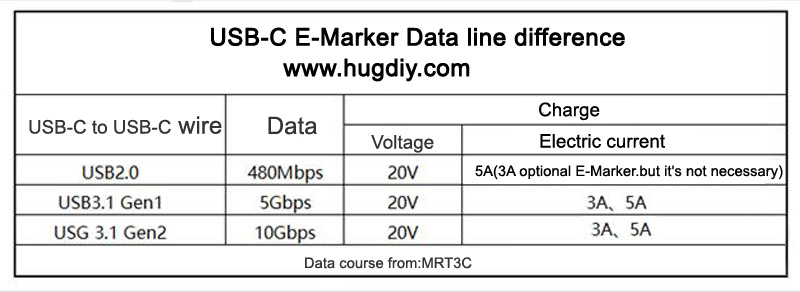
In general, charging-based USB-C cables are USB2.0, in terms of feedbacks from the market; the USB PD-charged standard cables in the market are all USB 2.0. Under the standard of USB2.0, charging cable can be divided into two types: 60W (20V/3A) and 100W (20V/5A).
According to the standard of the USB-IF Association, cables with a transmission current below 3A or below 3A are not required to have E-Marker chip inside; only when the current exceeds 3A, the cable must be equipped with a E-Marker chip. At present, many USB PD charging power in the market does not reach more than 60W, so the standard parameter is not equipping with E-marker chip in order to save costs.

E-Maker info for the one meter USB-C cable of Apple

E-Marker info for ThinkPad power supply cable
B. Data transmission
It is learned from the standard of the USB-IF Association, the E-marker chip is not required for the cable, when the transmission speed of the USB-C cable is USB 2.0. However, when the transmission speed reaches USB 3.1 Gen1 (5Gbps) or USB 3.1 Gen2 (10Gbps), the E-Marker chip must be used, which has nothing to do with the power of USB-C cables. However, the E-Marker chip not only marks the data performance of the cable, but also marks the power transmission capability of the cable.

E-Marker info for Thunderbolt 3 cable from Apple

E-Maker info for 60W USB 3.1 Gen2
Generally speaking, it is easy to distinguish these USB-C cables with E-Marker by users in daily life. The maximum charging power of cable without E-Marker chip can only reach 60W, and the maximum data transmission speed can only reach the level of USB 2.0 (480Mbps). Regarding the cables with E-Marker chips, you can learn about the specific performance of the product through E-Marker information.