A clear introduction to definition and difference between DRAM and NAND Flash (2)
Application of memory
All electronic products must use memory, and more than one kind of memory is usually used. Because of the variety of memory, users are often confused with them. Let us briefly explain the differences among different memory. Figure 3 shows the system block diagram of main chip of a mobile phone, which consists of application processor, baseband processor and motion controller.
Application processor is mainly used to execute operating system (OS) and application program (App). At present, both register and cache memory are built in processor. Register is used to set the functions of processor and to set its values. That is to say, the software programs used to move hardware are also called “Firmware”. Cache memory is a memory where programs and data are temporarily stored when executing programs. Because it is close to the computing unit within a processor, it can shorten the time for executing programs and data. Because of speeding up the execution of programs, cache memory is also called "Cache".
Cache memory is expensive but its capacity is not large. If the program cannot be put down, it can be stored on the main memory. However, the current main memory such as SDRAM or DDR belongs to volatile memory. If the power is off, data will be lost immediately. Therefore, after shutdown, data must be stored in non-volatile assistant memory. Early assistant memory are disk drive, CD-ROM, tape drive and so on. With the advances in semiconductor processes, Flash ROM or so-called Solid State Disk (SSD) are mostly used as assistant memory. In fact, SSD is made of Flash ROM.
Since cache memory (SRAM) and main memory (SDRAM, DDR) are used to temporarily store programs and data when executing programs. As cache memory and main memory are usually connected directly with the computing units in the form of Bus in the processor, their capacity are generally based on bit. On the contrary, assistant memory is to store programs and data permanently. In addition, a bit group (Byte) can store a half-width, so the capacity of assistant memory is usually in the form of Byte.
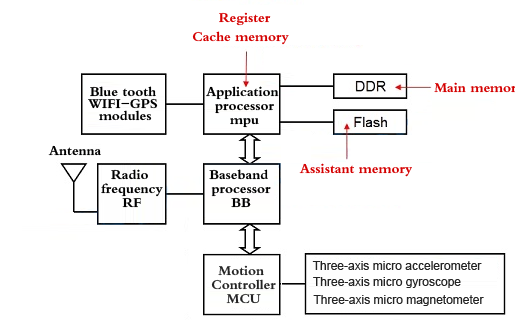
Figure 3: System block diagram of main chip of mobile phone
Static Random Access Memory (SRAM: Static RAM)
SRAM stores 1-bit data with 6 MOSs and doesn’t need to periodically be supplied with power to maintain the contents of memory, so it is called "Static".
SRAM has a complex structure with six MOSs storing one bit of data. Without utilizing any capacitors, SRAM is fast to access data, but it costs a lot. Therefore, it is usually made into memory requiring lower capacity but higher speed. For example, 256KB, 512KB and 1MB cache memory built in CPU are generally SRAM.
Dynamic Random Access Memory (DRAM: Dynamic RAM)
DRAM consists of a MOS and a capacitor to store one-bit data and requires periodically power supplement to keep the memory content, so it is called "Dynamic".
The structure of DRAM is relatively simple (a MOS plus a capacitor). However, capacitance charging and discharging takes a long time so that its access speed is slow. Thanks to low cost, it is usually made into memory that need for higher capacity in spite of lower speed. A PC motherboard typically uses DDR-SDRAM with 1 GB above of capacity, which is one type of DRAM. As the speed of processor becomes faster and faster, traditional DRAM has been unable to meet the requirements. So at present, it has been improved into SDRAM or DDR-SDRAM to use.
Synchronous Dynamic Random Access Memory
The CPU has the same "Clock" as main memory (SDRAM) on the mainboard when accessing data, so it is called "Synchronous". Because CPU does not need to wait for accessing data, it is more efficient. In addition, SDRAM is faster than DRAM in accessing data, so early computer motherboard replaces tradition DRAM with SDRAM, but now only a few industrial computers still use SDRAM.
A simple conclusion can be remembered: SRAM is faster but more expensive, while DRAM is slower but cheaper.
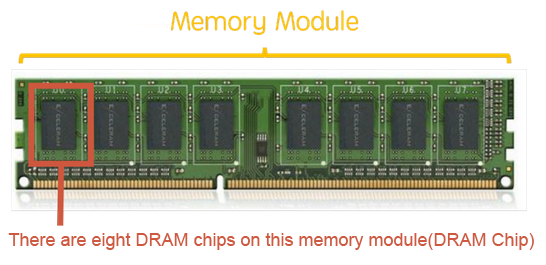
There are eight DRAM chips on this memory module.
The picture above introduces the memory we usually use in computers. More precisely, the memory should be called memory module. A memory module is actually composed of a small circuit board and several DRAM chips. There are eight DRAM chips in the memory module above. Let's take a look at the internal structure of a DRAM chip. Oh, a memory array is here.
The CPU divides memory array into row address and column address in order to select a memory unit. 4 bits or 8 bits of memory units are common. Each bit has a circuit structure, which we call a "basic memory unit" of DRAM.
This basic memory unit contains a MOS matching with a capacitor. Then we can judge the current memory state by whether there is charge in the capacitor.
