The comparison between SLC, MLC and TLC
The final capacity offered to end-users is calculated by Byte, while nominal data is calculated by decimalism, which is always confused by programmers always as binary system. Same set of data will exceed by 7% calculated with binary system comparing with decimalism. Such as:
Decimalism 128GB: 128*1000*1000*1000 = 128,000,000,000 Byte
Binary system 128GB: 128*1024*1024*1024 = 137,438,953,472 Byte
Binary system is called naked capacity and decimalism is called user capacity in industry. Naked capacity almost exceeds by 7%.
The value will be larger when the level is up to TB rather than GB, which can be calculated by readers.
As for flash memory, it offers capacity with binary system. So what is the use of extra naked 7% capacity in SSD? SSD will use 7% part to manage and store internal data, such as storage space of FTL mapping table, reserved swap space for garbage collection, alternative space for bad block of flash memory and so on. The 7% part also refers to OP(Over Provision), formula:
OP = (SSD naked capacity - user capacity)/user capacity
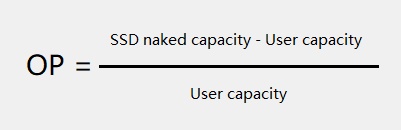
Analysis of performance
1. Performance index
Hard disk performance usually includes: IOPS(Input Output Operations Per Second, which reflects random access performance), Throughout(whose unit is MB/s, reflecting sequential access performance) and Response Time/Latency(whose unit is ms or us).
2. Media information
The core storage media of current SSD is flash memory which is critical. The semiconductor media, Flash memory, has limitation of physical characteristics including lifetime(PE cycles, number of erase and program), time of program, erase and read, the temperature influence in read, write and erase, the size of flash memory page and block, all of which are media information. The quality of media directly affects performance and integrality of data storing.
Flash memory falls into SLC, MLC and TLC(even QLC), which is distinguished by its bit number stored by each unit:
SLC = Single-Level Cell, it means storing one bit data in single unit. SLC has a fast speed, long lifetime(about 50k-100k erasing times) and an expensive price(more than treble of MLC).
MLC = Multi-Level Cell, it means storing several bit(two bits in usual) data in single unit. MLC is ordinary in speed, lifetime(about 3K-10K erasing times) and price.
TLC = Trinary-Level Cell, it means storing 3 bit data. TLC, which is also called 8LC by some flash memory manufacturers, has the lowest speed and shortest lifetime(about 500-1500 erasing times) with a affordable price.
Table 1-1 Comparison of SLC, MLC and TLC parameters
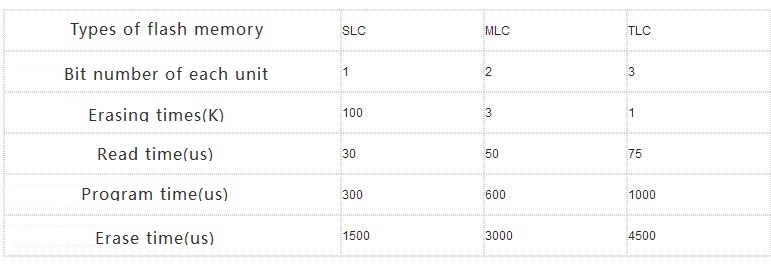
With the development of flash memory it goes through process from 2D to 3D with one goal: per unit(mm2) of silicon wafer is designed and produced with more bits, in order to have a lower GB cost and price. It is both aim of medium manufacturers and appeal of consumers, in addition, it is a trend of semiconductor industry.
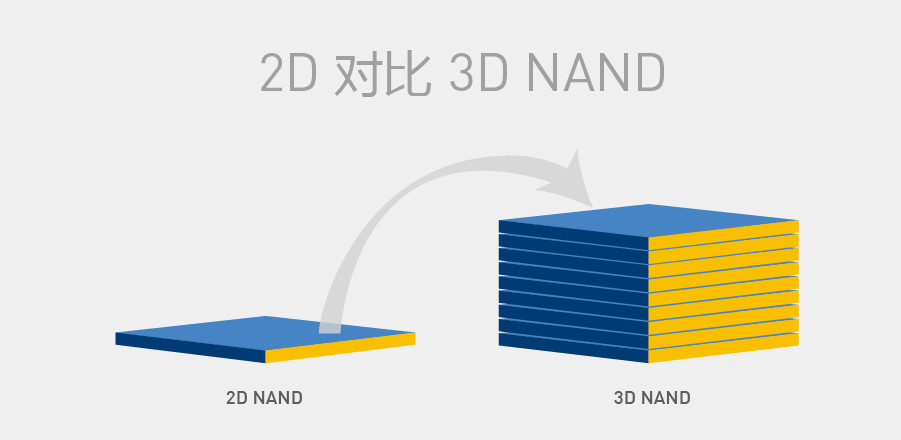
Figure 1-1 sketch of 2D vs. 3D flash memory structure
Comparing the bit number per unit of 2D and 3D, mm2 of 48-layer Samsung 3D V-NAND will produce 2600Mb data which trebles to the 2D flash memory, so the wafer can be cut into triple amount. It can be easily calculated that each GB price will be cut to one third.
Table 1-2 Comparison of various flash memory density
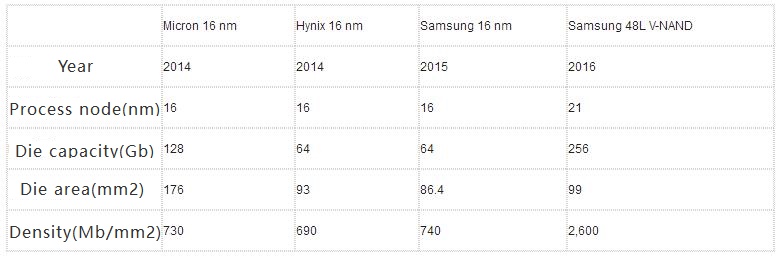
According to the node diagram of each flash memory manufacturers, the summary is final goal of competition: developing flash memory with higher capacity, faster speed and lower price in permissible range of process.
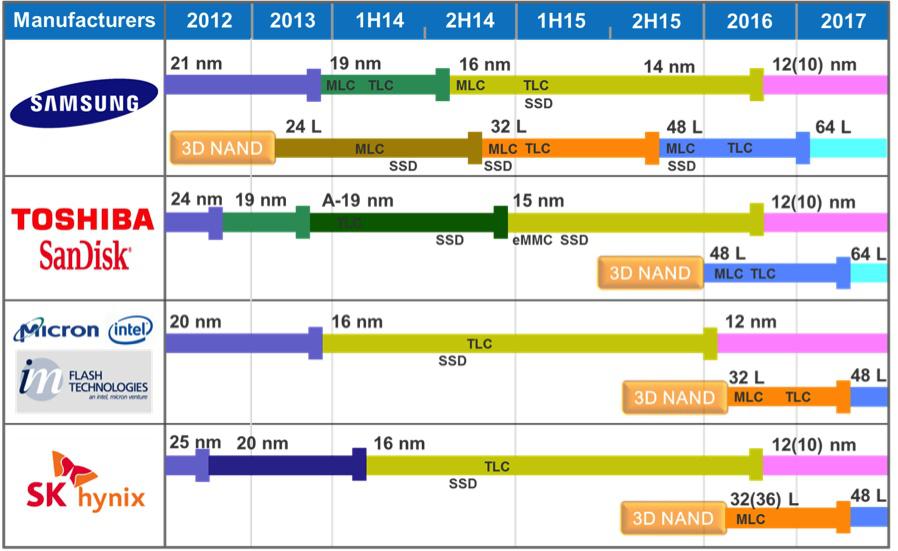
Figure 1-2 Road map of flash memory manufacturer
SSD is standard parts whose external dimension needs to satisfy some specified requirements(height, width and depth and interface connectors), which is usually called Form Factor. SSD Form Factor standards fall into 3.5-inch, 2.5-inch, 1.8-inch, M.2, PCIe card, mSATS and U.2. Each Form Factor has their dimensions, weight, pin interface and other specific standards.

Figure 1-3 SSD sizes
4. Others
Temperature and recognition compatibility are as follows.
All industrial products have temperature standards so SSD works in certain range of temperature. Operation temperature: 0℃-70℃, which means that when SSD operation temperature is out of range of 0℃-70℃ there may be production error or data error, which is beyond product assurance and warranty overage. Non-operation temperature: -50℃-90℃, which is a reference for SSD storage and transport while it isn’t in working mode. If the temperature is out of range of-50℃-90℃.
Recognition and compatibility information: SSD hardware and software reflect products test results through some certain authentication tests, in order to offer some corresponding specific information. Recognition and compatibility is the test set of standards organization, which is third party with independence and objectivity helping clients to be free from some tests.
