What are the advantages of SSD solid state drives? Detailed explanation of the advantages and disadvantages of adding SSD solid state drive to a computer
What are the advantages of SSD solid state drives? Detailed explanation of the advantages and disadvantages of adding SSD solid state drive to a computer
SSD solid state is the development trend of hard disk, breaking the performance bottleneck of traditional mechanical hard disk. Nowadays, SSD solid state drives will definitely be your first choice when you install a brand-new machine or upgrade hardware, in order to improve the reading and writing speed of the computer. So, what are the benefits of SSD solid state drives? In the following context the author will Detailly explain the advantages and disadvantages of adding SSD solid state drive to a computer, and let my users know better about the SSD knowledge.

Let's first talk about the benefits of SSD solid state drives, in order to understand.
The advantages of SSD:
1. Light weighted and small size
Solid-state drives are smaller in size and lighter in weight compared with mechanical drives. In general, the desktop mechanical hard drive is 3.5 inches in size, while the SATA interface solid state drive is only 2.5 inches in size. The M.2 interface solid state drive is even smaller, its size is only the size of a U disk.
2. Mute
Similar to a USB flash drive, the solid-state hard disk does not have a mechanical motor, therefore the noise value is 0 dB when solid state hard disk operates. There is no noise.
3. Reading and writing speed
As a storage medium, the SSD’s reading speed is faster than that of mechanical hard disk. The reading speed limit of hard disk cannot exceed 200M per second, and the writing speed is also difficult to be faster than 100M per second. SSD hard disk has a great advantage in transmission speed, SATA3 interface solid state hard disk can usually read and write 3-5 times faster than mechanical hard disk. The M.2 NVME protocol SSD is even a dozen times or even faster.
4. Low heat and low power consumption
SSDs consume less power than mechanical drives, so they generate less heat and are more energy efficient.
5. Anti-shock resistance
Since the solid-state hard disk does not have any mechanical moving parts, it is not afraid of collision, impact, vibration, and has excellent shock and drop resistance quality. When the hard disk is working, the chance of damage is small when it is tilted or accidentally dropped or collided with a hard object.
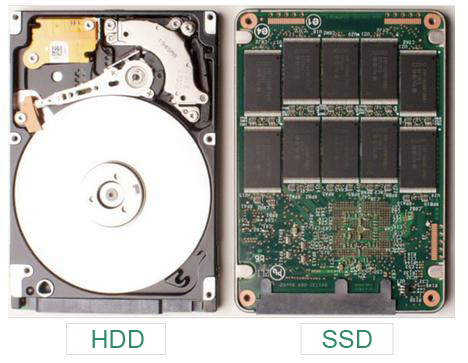
As the saying goes, when there are advantages, there are obsolutely disadvantages. Let's take a look at the shortcomings of SSDs.
The disadvantages of solid-state hard drive:
1. Small capacity
At present, the mainstream capacity of mechanical hard disks is as high as 1 TB, and the current mainstream solid-state hard disk products are only 120G or 240G in capacity. The capacity is incomparable with that of mechanical hard disks.
2. Expensive in price
Although the SSD also has 1TB or even higher capacity, the price is very expensive. The entry level SSD ‘s price is basically above 140$, while the ordinary mechanical hard disk is only about 43$.
3.Short hard disk lifespan
In theory, SSD solid state drives live shorter than traditional mechanical hard disks, but there is no need to consider this life problem. Generally, solid state drives are guaranteed for 3 years. SSDs do not have to worry about lifespan, they can last for at least 5 to 6 years.
4. Data recovery
If the hard disk is damaged, the important data in the mechanical hard disk has a great chance to be recovered by professional software, but the data stored in the solid state hard disk has little chance to be recovered
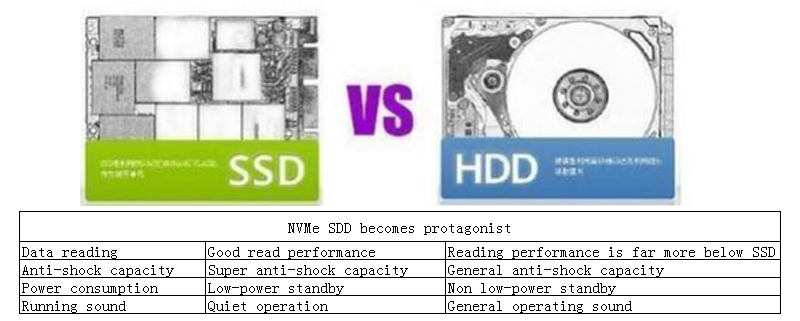
The above are the details of the advantages and disadvantages of adding SSD solid state hard disk to computer. For people who need large storage, if you think that the price of large-capacity solid-state hard disk is too high, it is recommended to use the solid-state + mechanical dual hard disk solution, it can have large storage and work in high speed.
Comparison of the difference between solid state drive (SSD) and mechanical hard disk (HDD)
