What is the use of essential XMP mode in high frequency memory?
Memory can be divide into bare bar and the bar wearing cooling fin in appearance. Bare bars, having a low frequency, usually obey base frequency and time sequence of JEDEC standards, while the frequency of most OC strips are higher and they keep cool by cooling fin. But if the memory is directly plugged in motherboard, it still works with a frequency of JEDEC standards. How to keep it working in a high frequency? It’s refers to the XMP the common option of motherboard’s options.
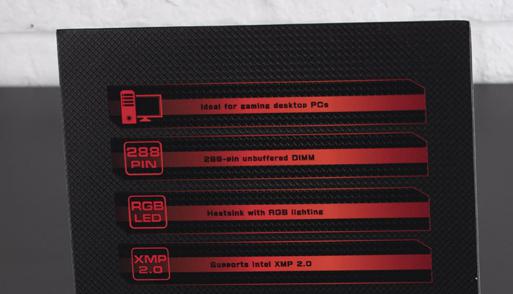
There are different ways to write XMP, such as X.M.P., X.M.P and XMP. XMP in this article is based on the official writing in Intel’s website.
Extreme Memory Profile, whose abbreviation is XMP, is Intel’s authentication standards in September, 2017. Evolving to version 2.0, XMP applies to DDR3 and DDR4. It can be regarded as automatic overclock, when it turning on memory will work with the frequency, timing and voltage of JECEC standards, when it’s turned off a higher frequency will be automatically read as memory setting, timing will be optimized by manufacturer, voltage will be increased. Memory performance boost with XMP chosen comparing to default setting.
There is AMP in AMD, calling AMD MEMORY PROFILE, which is similar to XMP of Intel, preset a optimized timing in memory for BIOS. As a matter of fact, lots of AMD board can directly use XMP.
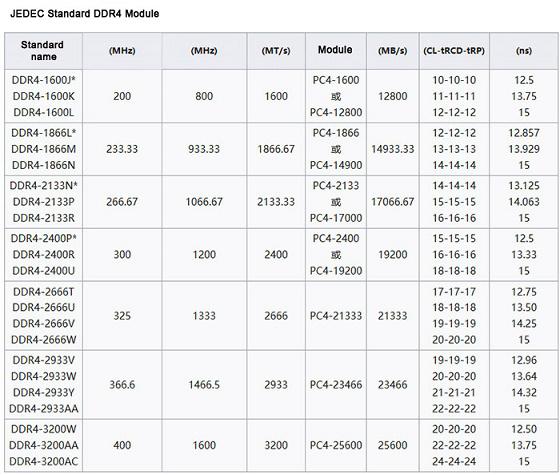
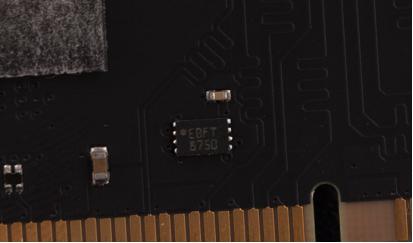
If manufacturers require XMP certification, they should send memory and corresponding setting to test compatibility by Intel. Once the test pasts Intel will grant the XMP certification and publish it on the official website.
XMP allows manufacturers save two group of sets at most in two diffrent frequency. After all, not all the motherboard have memory with high-frequency, a lower frequency is used to ensure stability and compatibility, and a higher one and optimum timing is used for and high performance of memory. For example, the ADATA Dragon D80 above has two frequency which are 2666 MHz and 3600 MHz, 2600MHz is basically fit for all motherboard and 3600MHz is only adapt to overclocking motherboard with Z370.
XMP can be regarded as function of overclocking with one click. This click will implement higher frequency and better timing, which is setted by manufacturer in advance. Stability is also garanteed by manually setting frequency, timing and voltage. It tests gamer’s patience to spend time in overclocking. Thus, Intel brings out XMP standards for gamer to use high frequency memory easier, which promotes effectiveness of platform.
How to turn on XMP
In general, the BIOS of motherboard produced by manufacturer in Taiwan has one-key opening function of XMP. On the interface of easy mode in BIOS, the function will be opened by one click. You can even choose which shift if there are two types of XMP. And the opening succeeds by pressing F10 inorder to save and quit.
It’s commen to open XMP in the memory options of motherboard. After the change, take a look at settings of BIOS, you will find that frequency, timing and voltage will become default value of XMP. Actually, gamer can make it by manually setting XMP value and spend more time. So, Intel makes it easy to use high-frequency by XMP, even primer can enjoy it.
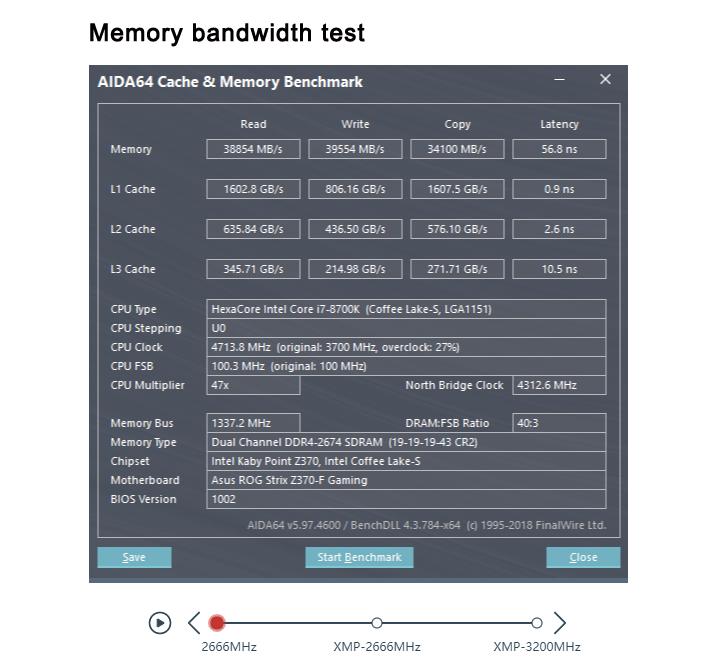
Dragon D41 of ADATA for example, it is default that the frequency is 2666MHz and timing is 19-19-19-43. Timing will decline to 16-16-16-39 with XMP turned on, bandwidth has little change, and memory lantency obviously declined 10%. Never slight the lantency, game is usually more sensitive to memory lantency rather than bandwidth. When shift to 3200MHz the frequency will naturally increase. Timing is 16-18-18-33 when bandwidth adds 20% and memory lantency decline 18%, and promotion is obvious.

Nowadays high-frequency can’t be separated from XMP, most of stickers on high frequency momory are showing frequency and timing when XMP is on. The manufactuter make lots of tests seeking for best frequency and timing of memory particles. The certification is passed through repeated tests, but it can be seemed as one-key overclocking function for most users. Memory performance enhance when it’s turned on. Generally speaking, it supports XMP function if frenquency of DDR3 is higher than 1600MHz, while frequencu of DDR4 is higher than 2400 or 2600MHz.
So, turn it on if you see a XMP option on the motherboard.
