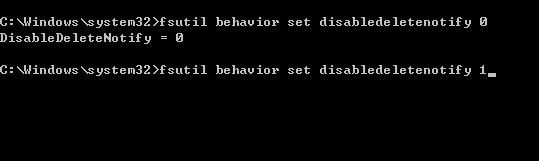Introduction of SSD Trim
Introduction: in order to solve the problem of hard disk speed slowing down, Microsoft bands together with other SSD manufacturers to develop a new technology Trim. Trim is also called disable delete notify, which belongs to ata8-acs2 standard technical directives. Trim command needs to be turned on when using SSD.
What is Trim?
SSD is always connected with a noun Trim. What is Trim?
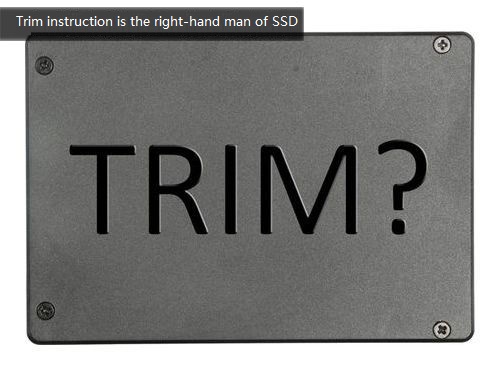
In order to solve the problem of hard disk speed slowing down, Microsoft bands together with other SSD manufacturers to develop a new technology Trim. Trim is also called disable delete notify, which belongs to ata8-acs2 standard technical directives. Trim command needs to be turned on when using SSD.
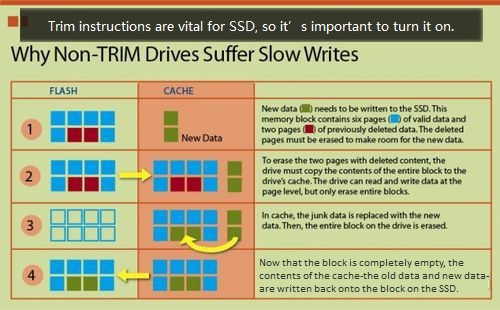
When SSD supporting Trim starts this command, it will execute data deleting operation in SSD. As we all know, NTFS file system doesn’t send deleting command to SSD. After SSD sends new Trim command to safely erase relevant page, the erases will not be executed until there are write options again, when relevant area can be used taking no time to erase original data. The speed is much more faster than directly accessing hard disk to mark delete zone, which both greatly increses accessing efficiency and reduces loss of hard disk.
What’s the use of Trim?
If SSD supports Trim command, it will keep pace for a long time. Otherwise, the longer it takes, the slower it will be.
How to confirm whether Trim is turned on:
· Click start menu and find command prompt in accessories. Right-click on it then run it with administrative rights.
· Type “fsutil behavior query DisableDeleteNotify”
· If return value is 0, TRIM is turned on
· If return value is 1, TRIM is turned off
The way to turn on or turn off trim
Turn on:
fsutil behavior set disabledeletenotify 0
Turn off:
fsutil behavior set disabledeletenotify 1