Prevent being fooled in photography: How many “tricks” does a memory card have in the hands of a merchant?(2)
About the Speed of different memory Card

Using a memory card that is too slow may cause the camera's cache to fill up too quickly. The camera must stop and wait for the cache to start emptying before continuing to take photos or video. Therefore, you must have a memory card that meets the speed required by the camera. Similarly, the user manual of your camera will tell you the minimum requirements.
There are some “tricks”about the manufacturer of the card. They advertise faster "reading speed" (the speed at which photos are read from the card) rather than slower "writing speed" (the speed at which photos are stored in the card). This gives error guidance about card performance.
Many modern cameras have continuous shooting mode. This is followed by the ability to take many photos per second (measured by FPS and the number of frames per second ). The camera must save these images quickly in order to
prepare for the next shot. This is especially true when you take RAW images, which have a much larger file size than JPEG.
Some cameras have high frame rates, large sensors and pixels, or provide ultra-clear video recording. These cameras usually need memory cards that can process large amounts of photo / video data at high speed.
It is worth noting that the speed at which photos are read from the card also depends on the device on which they are read. Some card readers read more slowly than the card itself.
Now let's take a look at how to identify the speed of the memory card and which speeds are most relevant to your photography needs.
Data transmission rate(MB/s)
The speed of many memory cards is displayed as the minimum MB/s. The higher the value, the faster the data transmission.
Commercial X rating of memory Card

This refers to the speed expressed in multiples (for example, 200 or 300 times), where twice the speed of the original CR-ROM drive is 0.15MB/s (megabytes per second). Speed is the largest sustainable transmission rate. Therefore, 200x equals 200x0.15m/s = 30MB/s.
If a typical image file is 5MB, you will be able to transfer six image files per second from the memory card.
Rating of memory Card

The card speed rating is more useful than the commercial X rating. This is because it refers to the minimum data transmission rate, not the maximum sustainable transmission rate.
The rated "Class 2" memory card guarantees a minimum data transfer rate of 2MB/s (megabytes per second), which is quite slow.
The "Class 10" memory card guarantees a minimum data transfer rate of 10MB/s, which is much faster.
To gain a deeper understanding, a new "UHS" class is introduced. The data transmission rate can be obtained by multiplying the UHS class number by 10. Therefore, the data transmission rate of UHS Category 10 is 100MB/s.
Class ratings are only related to SD/SDHC/SDXC card format.
About the capacity of different memory cards
As camera sensors become larger and larger, the number of pixels is increasing, so does the demand for larger memory cards. It's tempting to buy the biggest memory card you can afford. But what if you lost or damaged the card before you got all the photos? It's best to spread the risk of losing photos across multiple cards. So instead of buying a 128GB card, buy two 64GB cards. Although this will cost you more, the extra reliability of your heart proves that the cost is reasonable.
The chart below shows how many photos you can store on cards of different sizes. To use charts, first select JPEG or RAW according to your preferred image capture format. Next, look in the left column for the number of pixels closest to your camera. Finally, look at the row to see the number of images that each capacity (shown in the top row) can hold.
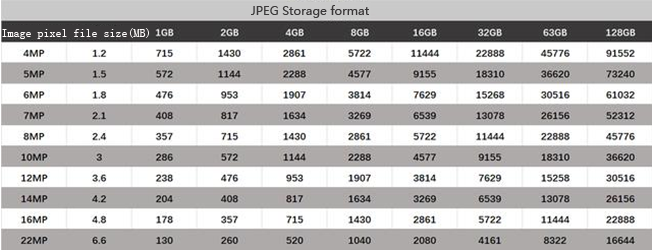
![]()
About the price of a memory card
The price of the camera memory card has been fluctuating, so we will not look at the specific price in this article.
One thing you need to learn is to combine it according to different situations and you can't get a cheap, high-quality, high-capacity memory card.
You can buy a cheap, high-quality, low-capacity card.
Or a cheap, high-capacity, low-quality card. Maximum capacity
High quality memory cards are very expensive, so your budget will be a big factor. Read on to find out how to choose your own memory card.
Which camera memory card specifications are suitable for you?
Did you take any very important pictures? This can be a wedding photo, graduation photo, birth photo or any other non-repeatable activity, for which you really should invest in better and more reliable brands such as Shindi, Kingston, Sony, Samsung, Toshiba, and so on.
If you take a lot of photos and don't care much about reliability, then you need to choose between capacity and speed.
If you want to use continuous shooting mode or video recording, you need to give priority to speed and capacity.
Instead of buying a high-capacity memory card like putting all your eggs in one basket, buy more medium-capacity memory cards. This will spread the risk across multiple cards.
But at present, even relatively small brands have relatively high reliability. Memory cards are not as fragile as we imagined, as long as you buy them through regular channels to prevent the purchase of pirated cards.
Conclusion
The good news is that your camera user manual will tell you the memory card format and the minimum speed level you need to buy. You need to figure out the capacity and choose your price range.
Finally, be sure to use a card reader compatible with your card technology. Otherwise, you may find that the transmission speed is much slower than you want.
